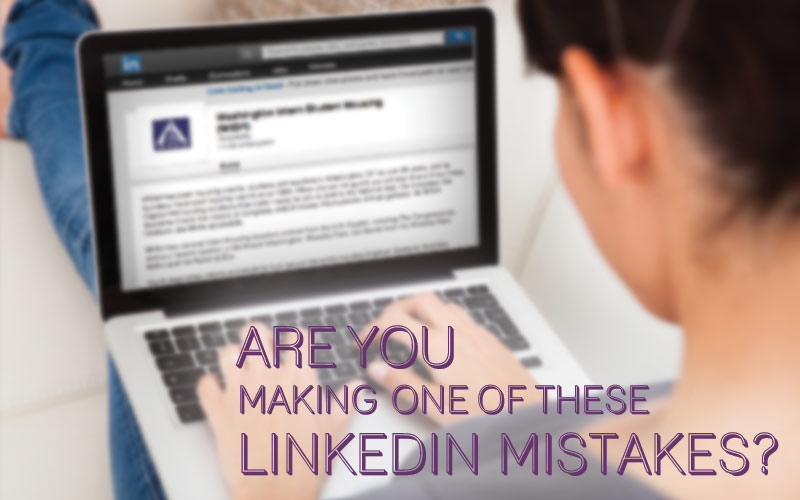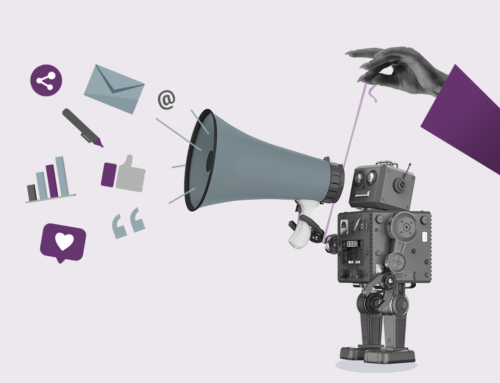Within social media, a sort of caste system has emerged with LinkedIn taking a dignified position, Twitter embracing an often scrappy tone and Facebook owning the middle ground. However, even within LinkedIn, there is a sub-caste system with newbies and seasoned pros. While LinkedIn provides a great tool for networking and job searching, even long-timers fumble on the platform. Take comfort with the following examples of LinkedIn mistakes that even the most experienced users make.
The Braggart
Yes, LinkedIn is the place where you need to blow your own horn, but when you do, try and make sure your horn isn’t drowning out the rest of the orchestra. Even pro uses of LinkedIn can fall prey to the braggart syndrome. If you’ve ever read someone’s profile and found yourself thinking “this person is either a borderline narcissist” or “with all this bragging, I bet not even a tenth of what they say is true” then half the battle of how not to behave is over. Look at those examples and do the exact opposite.
Posting a C.V. When a Resume Is More Appropriate
Once again, this falls into the realm of too much is truly overdoing it. When posting your professional experience, education and life experiences, you want to shoot for that old resume adage of “one sheet”. Keep to your key and most concise bullet points to keep your profile bright and tight. All too often LinkedIn profiles read like someone’s unpublished memoirs or a lengthy C.V. Here is the thing, save the C.V. for when it is requested and simply put up the one sheet resume to our profile.
Chronology
One pet peeve that seems to run concurrently throughout headhunter circles when they review LinkedIn profiles is that of broken chronologies. No one is immune to this, so when you see even the most professional of profiles with disjointed experience listings due to misplaced chronology and dates, take that as an example of a huge mistake to avoid. Take the time to proofread every date and make sure they are in proper chronological order.
Sending Pre-Written Congrats or Intros
LinkedIn will nudge you to send work anniversary congratulations notes or other precast communications, which are impersonal and formulaic. These click and send communications tell the recipient that you don’t care enough to personalize the message. Use LinkedIn to reach out to business acquaintances, but invest two minutes to be original or risk being ignored.
Save the Vacation, Family and Pet Photos for Facebook
Social media has made the process of sharing family, pet, vacation and various photos a breeze for sure, but LinkedIn is not the place for that. All too often a LinkedIn profile gets marred or ruined due to improper or inappropriate photos lining the profile pages. While we all want to share, this is not the forum for it. Use professional headshot or photos that illustrate your professional skills for LinkedIn, save the kitty and dog pictures for Facebook.
Keep your LinkedIn profile bright, tight and professional to ensure your first online professional impression lands you the job or position you are striving for by avoiding classic LinkedIn mistakes.